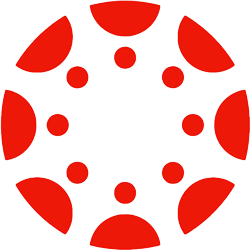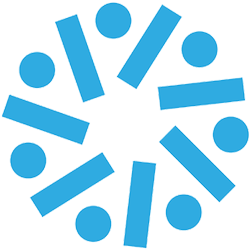Request Technical Support
Use our form below to submit a support ticket. Be thorough as possible when describing your technical concern so our team can accurately and efficiently address it. You may review our Service Level Agreement to know our timeframe in resolving your concern.
For additional support, please refer to the links below the form to get in touch with our 3rd Party providers.
3rd Party Support
ZOOM
Get in touch with Zoom.
CANVAS
Canvas is Grace’s Learning Management System (LMS) where students access their course/s and submit course requirements.
For support for non course related issues contact Instructure.
GOOGLE MAIL
Google Mail or Gmail is Grace’s email server. Grace email users utilize GMail’s environment, features, and functionalities.
Seek help from Gmail.
POPULI
Populi is Grace’s Student Information System (SIS) where students register for courses and access their official records.
For technical support, reach out to Populi.